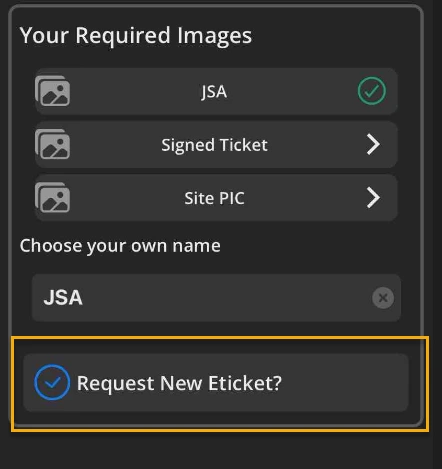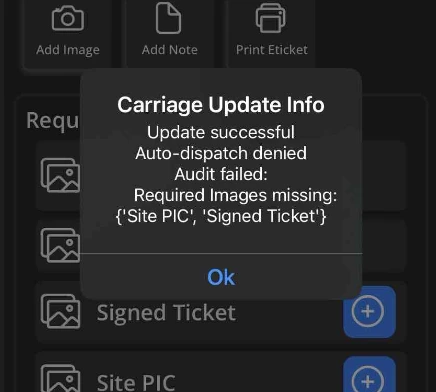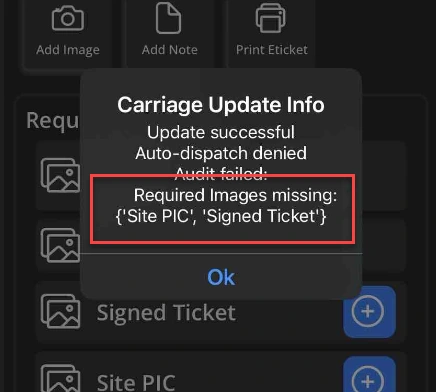An autodispatch can only occur when 1. It is enabled on the job. 2. All of the required details are added to the Eticket 3. Request a new Eticket is checked.
Follow these step-by-step instructions that include screenshots for help.
-
Autodispatch on the job can only be turned on by your dispatch center.
-
Required details for an Eticket may include any of the following, according to the job. Etickets may not require all of the following. Speak to your dispatch center to confirm which of the following are needed.
a. All Timestamps
b. Images
c. Notes
d. Signatures
e. Items
f. Assets - Make sure Request a New Eticket is checked on each step of your Eticket.
-
If the Eticket is missing details, a list will appear before a new Eticket is issued.
- Remember that required details must match the required name. For example, in the following error, an image named Signed Ticket and Site PIC are required. Please see help documentation on how to upload a photo to complete these requirements.