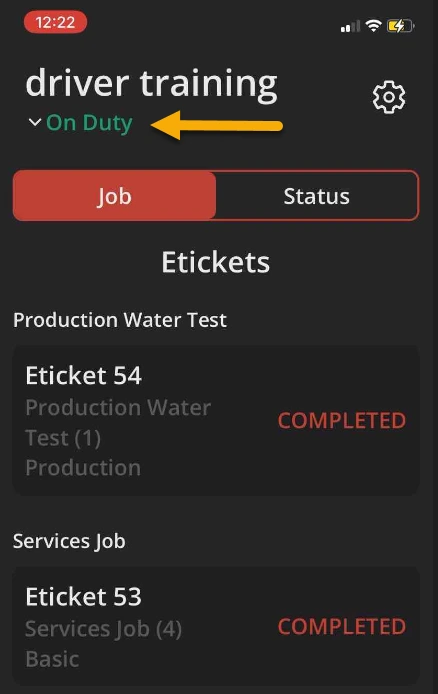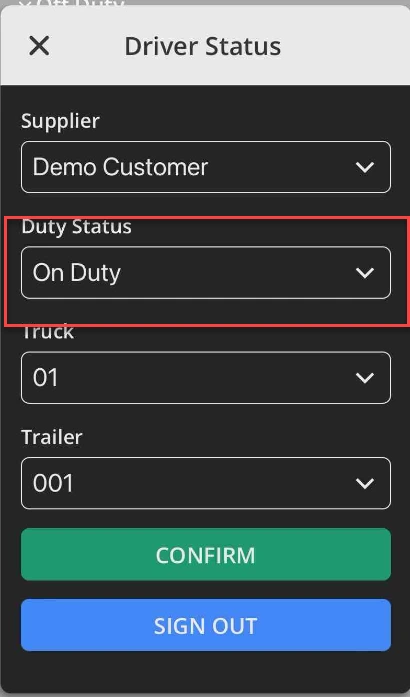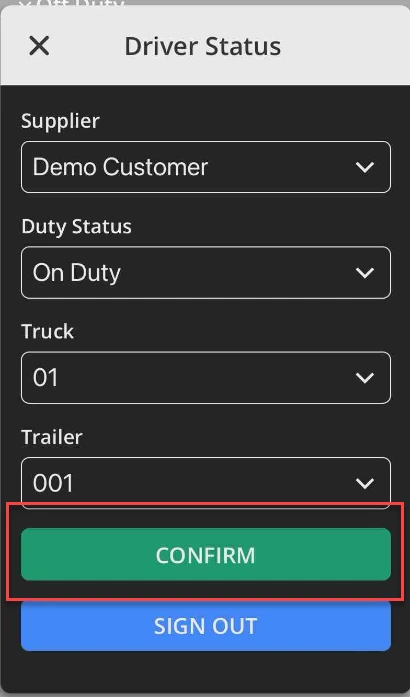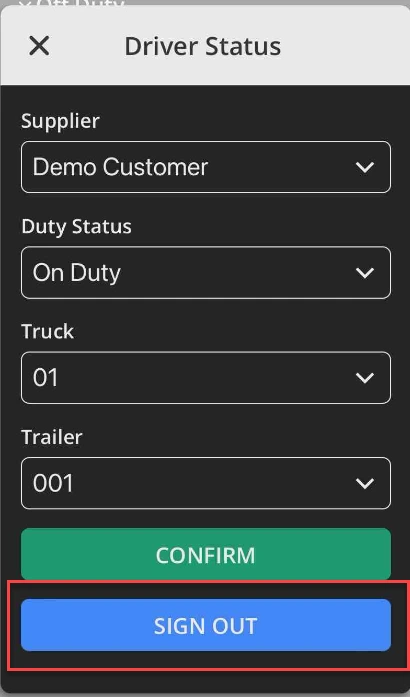Going off duty does not sign you out of the mobile app, it simply removes you from actively working. To ensure the mobile app runs smoothly, signing out completely after each shift is strongly recommended.
Follow these step-by-step instructions that include screenshots for help.
Going Off Duty
-
Select the duty status in the upper left corner.
- Change the duty status to off duty.
- Select Confirm.
Signing Out
-
Select the duty status in the upper left corner.
- Select Sign Out at the bottom of the screen.
- Decide if you want to release your truck and trailer. Use the slider to indicate your preference.
- Select Sign Out at the bottom of the screen.