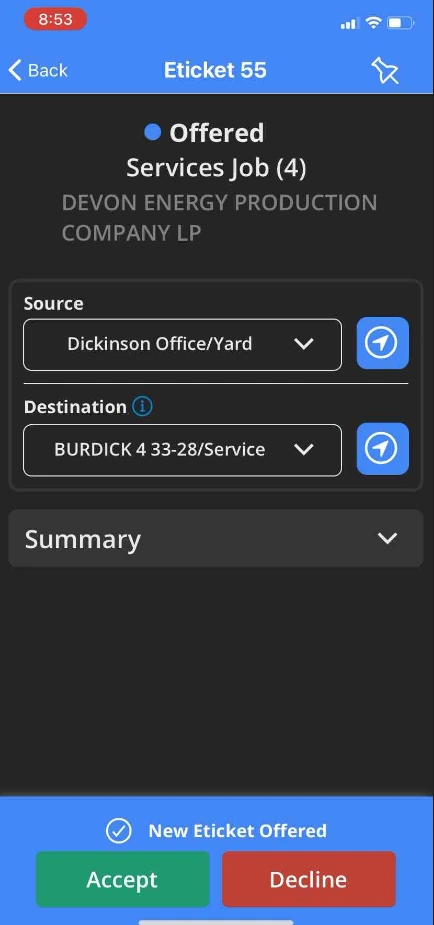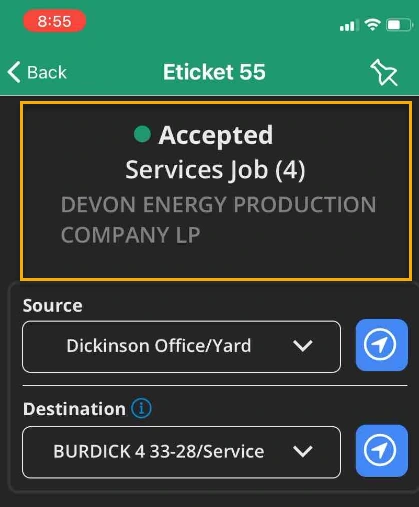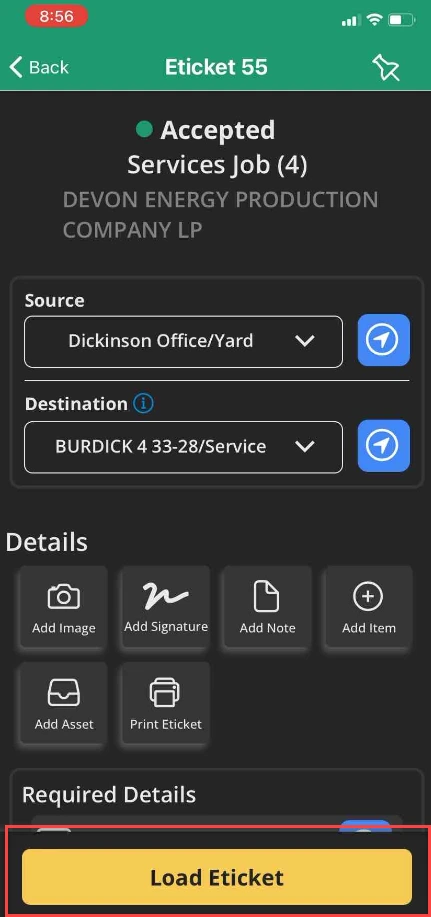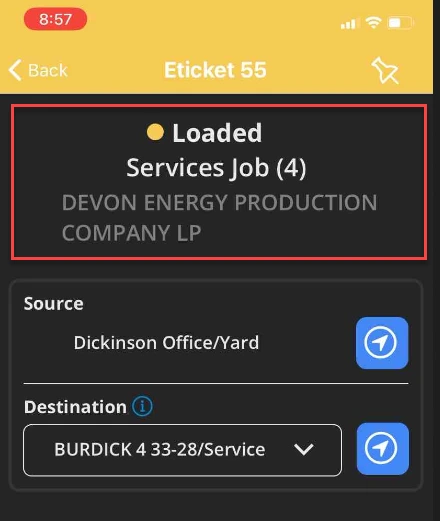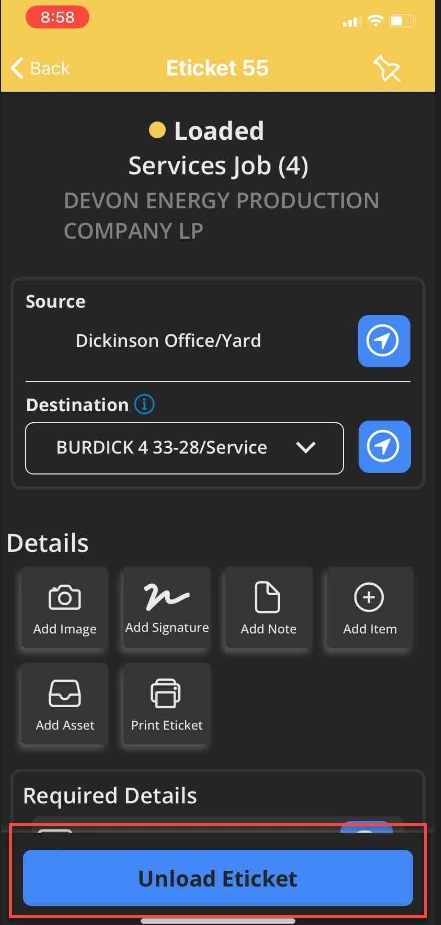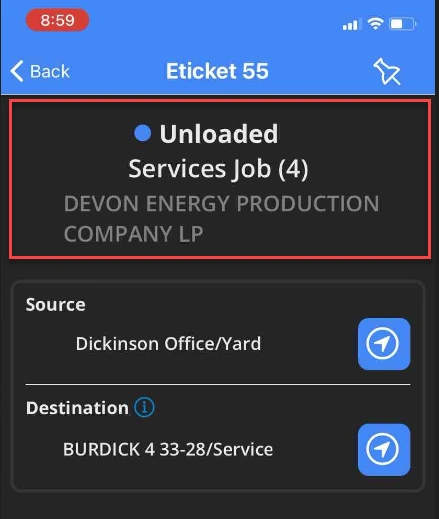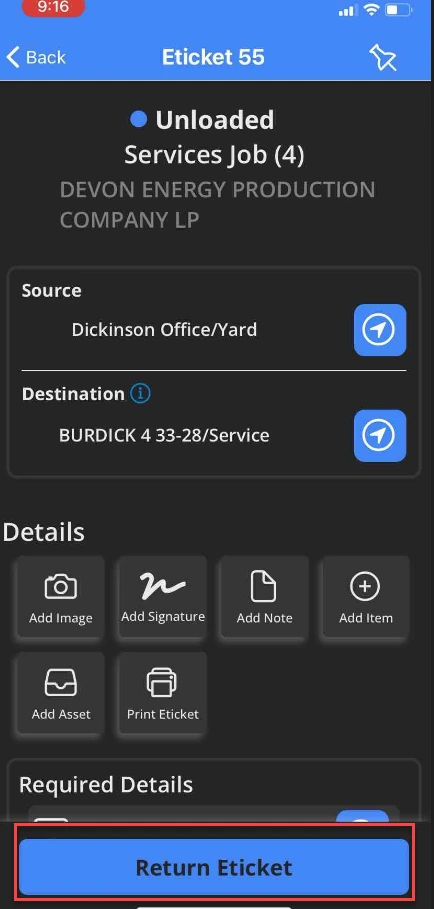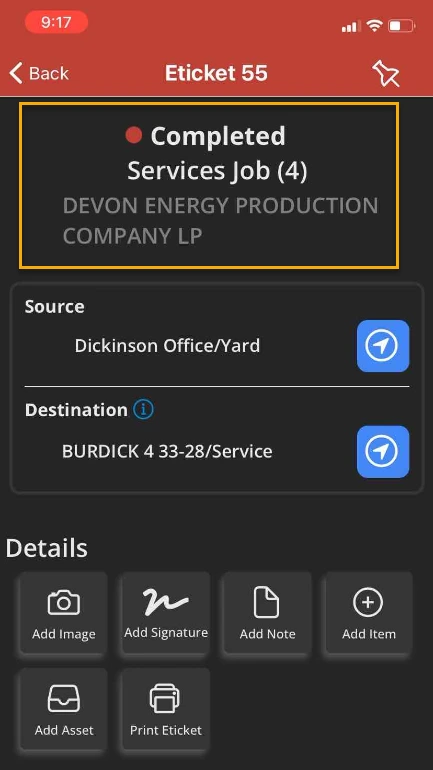My app won’t let me enter my timestamp. It says my unload can’t be before my load timestamp. What do I do?
iOS
Timestamps must be in chronological order. According to time, the Eticket must first be Accepted, then Loaded, then Unloaded and if required Returned. Omni Dispatch is unable to adjust timestamps. Please call your dispatch center to adjust or enter timestamps that are receiving an error. Below are examples of each timestamp. To enter each timestamp, please see help pages to specific timestamps.
Follow these step-by-step instructions that include screenshots for help.
-
Offered Status
-
Accepted Timestamp
- Load Timestamp
-
Unload Timestamp
- Return Timestamp