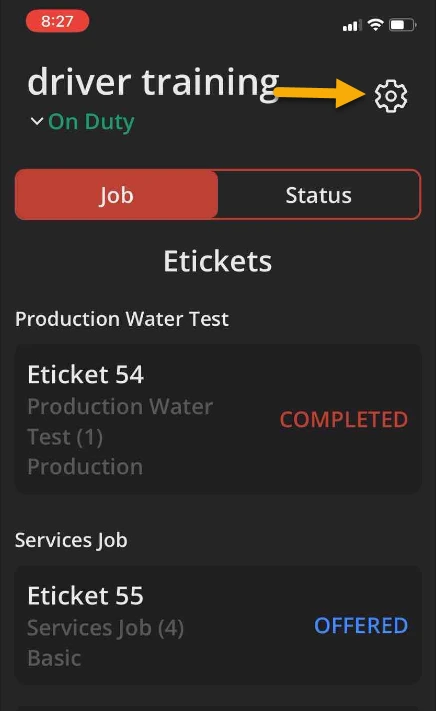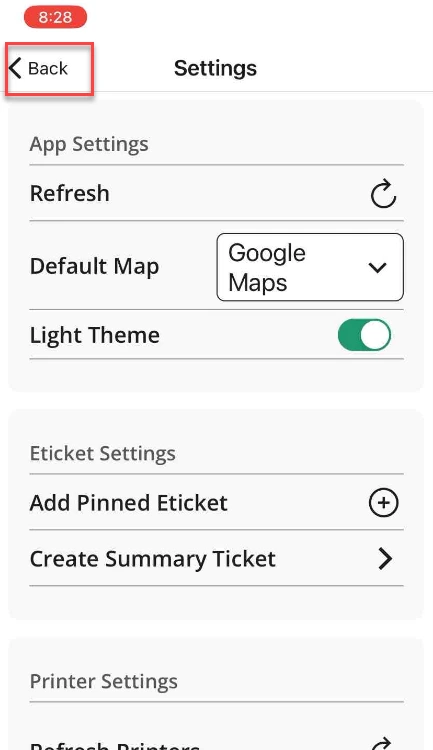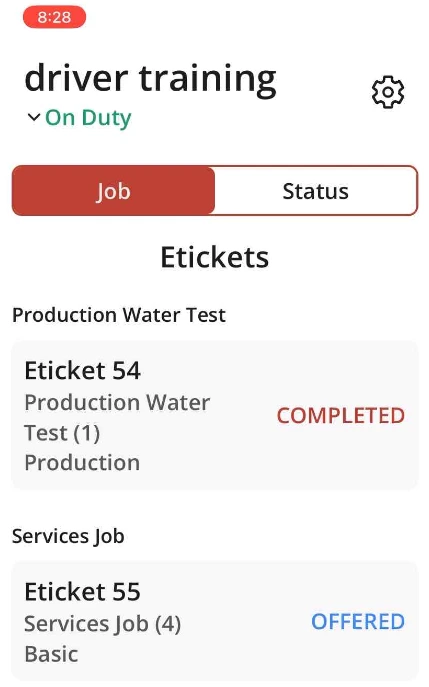The mobile app can be changed from light mode to dark mode in the settings screen.
Follow these step-by-step instructions that include screenshots for help.
-
Select the gear in the upper right corner.
-
If the screen appears to be dark, toggle the slider to green next to Light Theme.
- Use the back arrow to navigate back to the Eticket screen.
-
The Eticket screen will appear lighter until Light Theme is turned off.