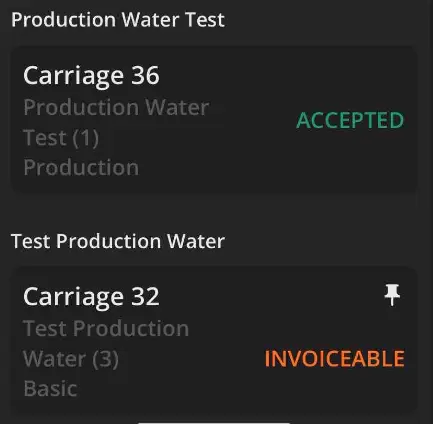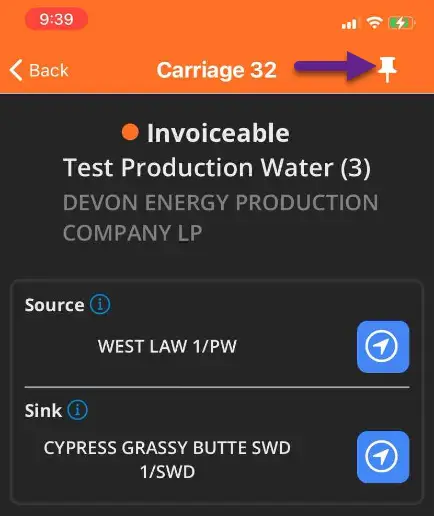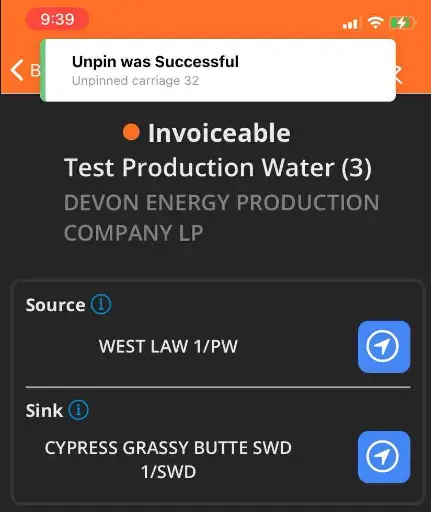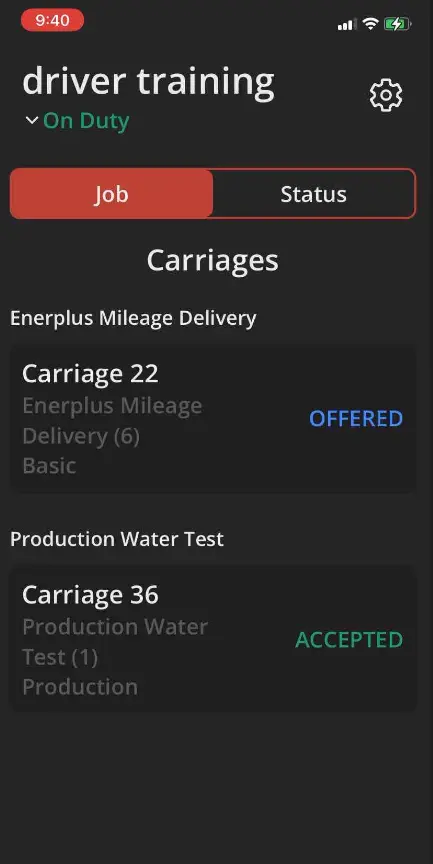To unpin an Eticket, simply select the pin icon in the upper left corner.
Follow these step-by-step instructions that include screenshots for help.
- Select the desired Eticket.
- Select the pin in the upper right corner.
- A prompt will appear when the Eticket is unpinned.
- The Eticket will no longer appear on your mobile device.