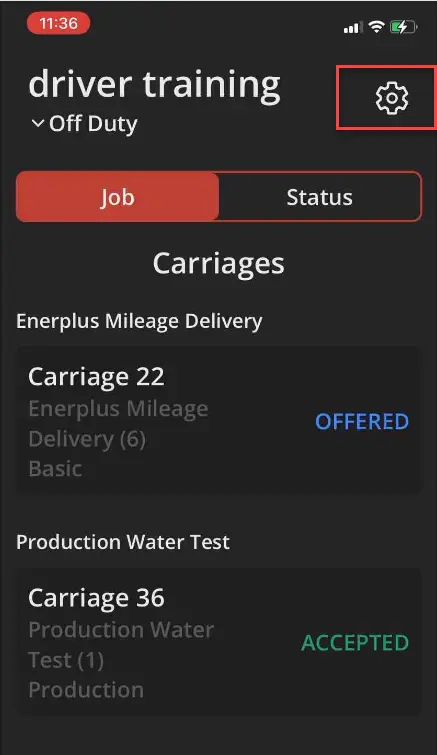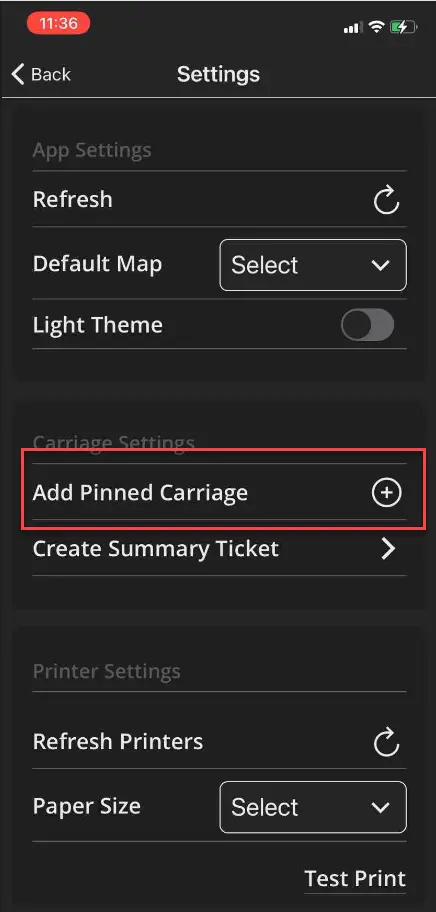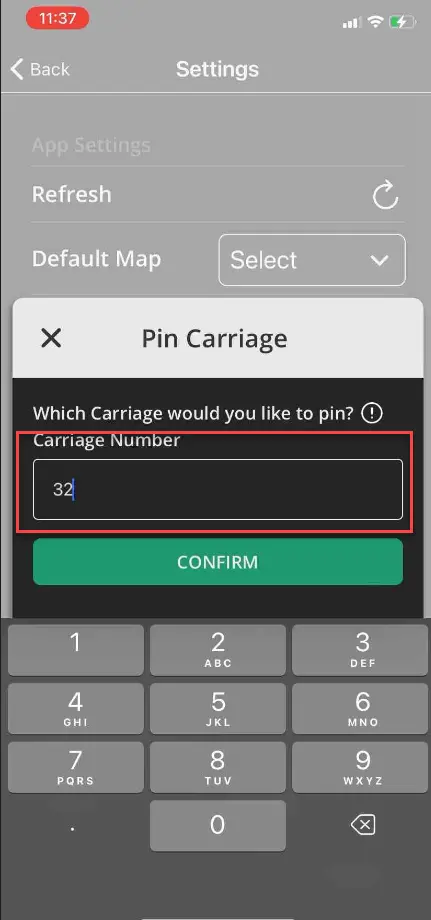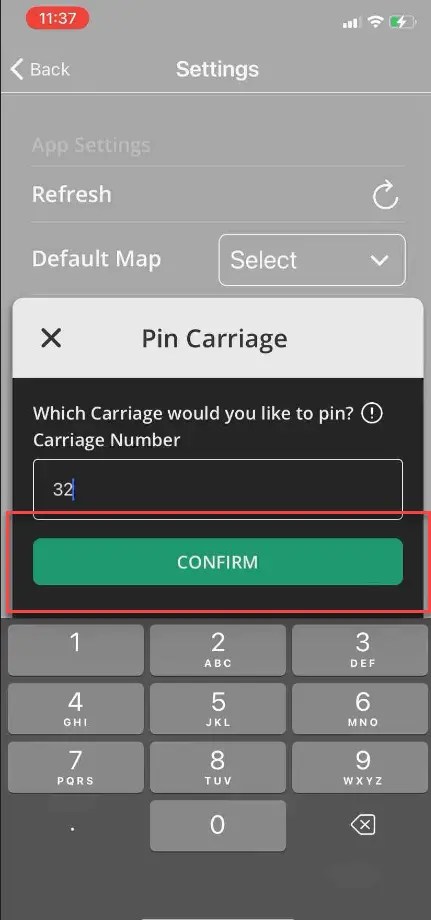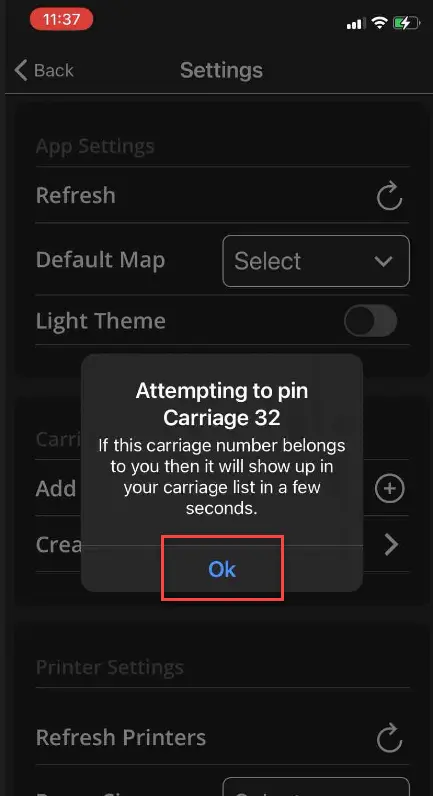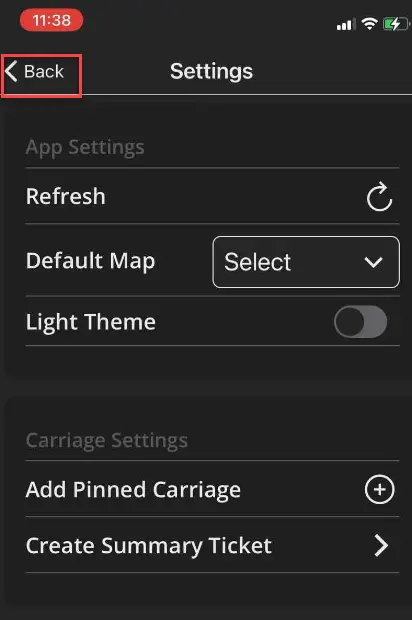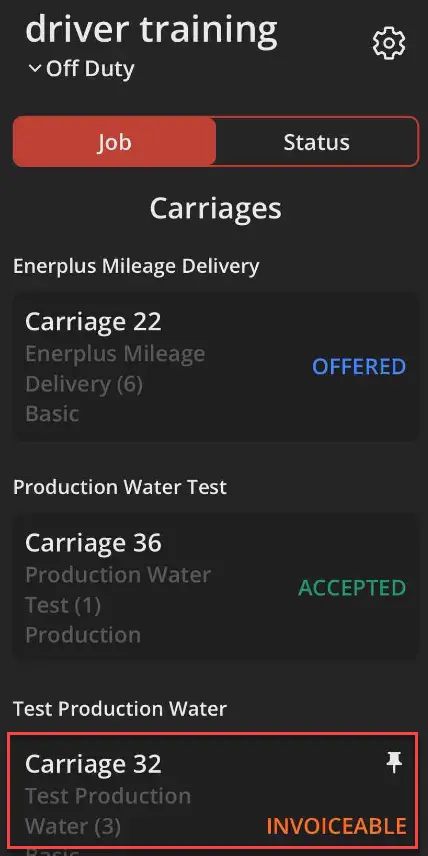How do I see an Eticket that I finished and isn’t on my mobile app anymore?
iOS
To see an Eticket that has previously been completed, but isn’t visible on your mobile app, you will need to pin the carriage.
Follow these step-by-step instructions that include screenshots for help.
- To pin an Eticket, first select the gear in the upper right corner.
- Select the plus sign next to add pinned Eticket.
- Enter the Eticket number exactly as the original Eticket.
- Select Confirm.
- In the next window, select OK.
- Select the back button to go back to the list of Etickets.
- The pinned Eticket will appear with a pin in the right corner.