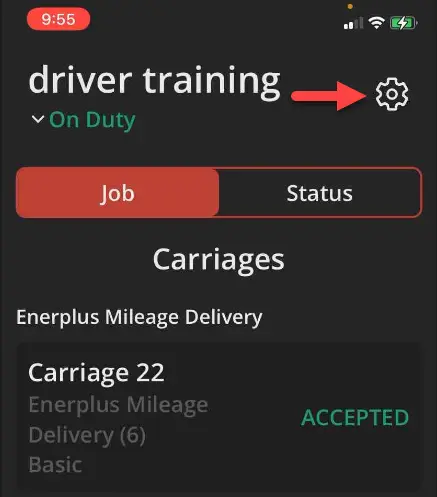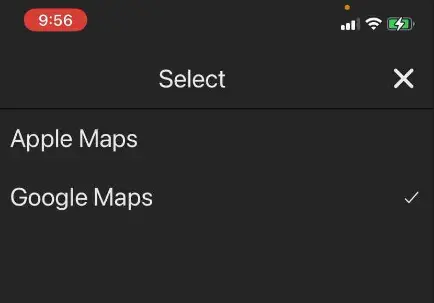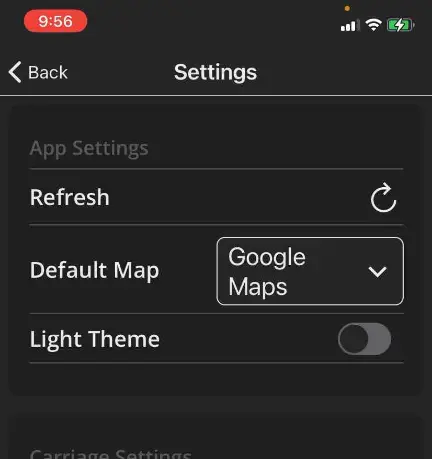To choose a map for navigation, simply select your map from the settings screen.
Follow these step-by-step instructions that include screenshots for help.
- Select the gear in the upper right hand corner.
- Select the desired default map.
- The default map is now set.
- Use the back arrow to return to the Eticket screen.