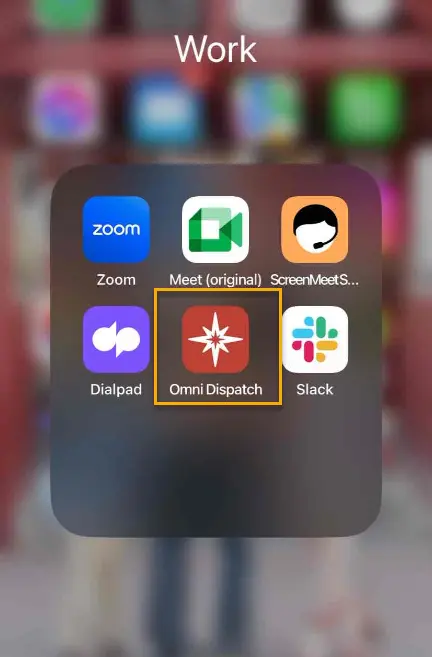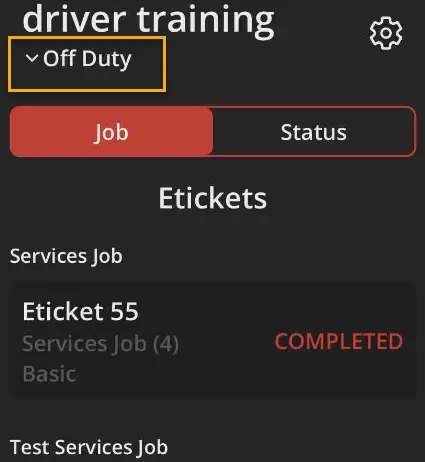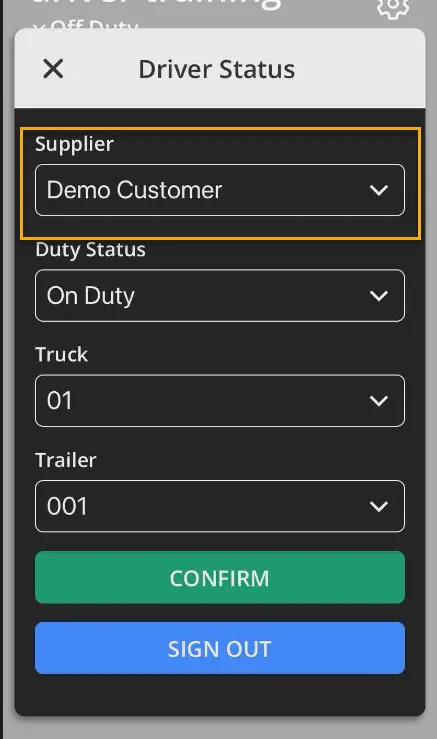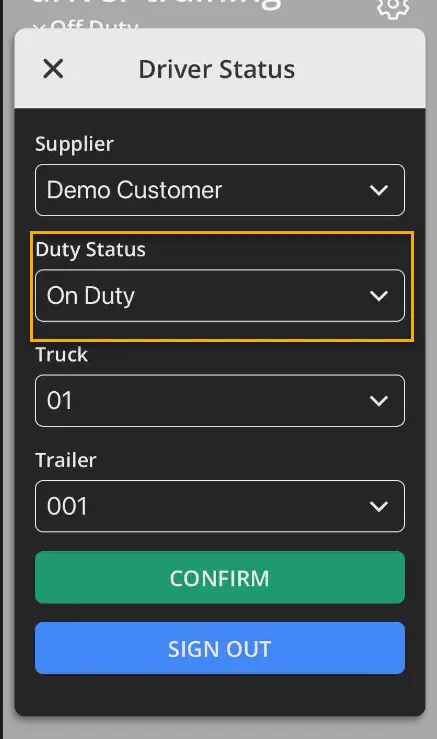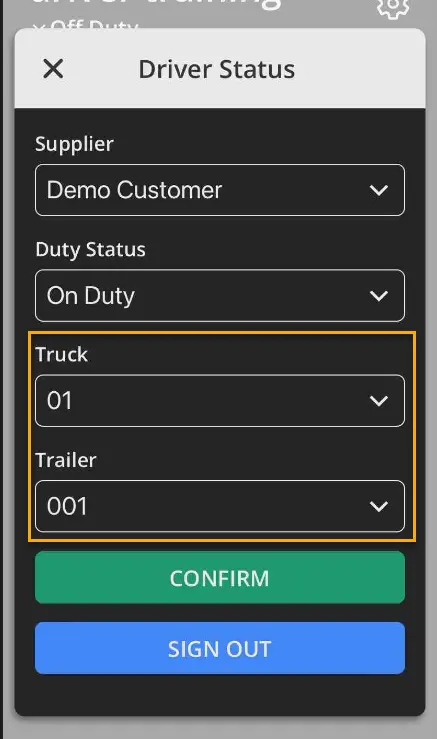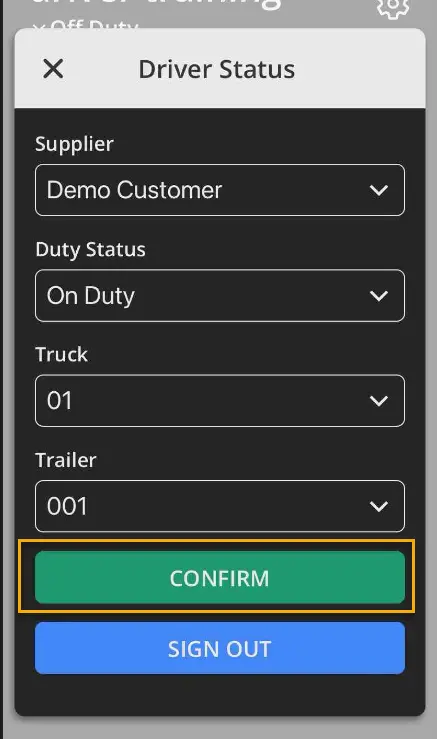First make sure the mobile app is downloaded from the App Store. Then use the exact username and password that was entered when the account was set up.
Follow these step-by-step instructions that include screenshots for help.
- Make sure the app is downloaded from the App Store.
- Select Omni Dispatch from your home screen.
- Enter your username and password, then select Sign In.
- Select your Duty Status.
- Choose your Supplier.
- Change your duty status.
- Enter your truck and trailer, if needed.
- Select Confirm.