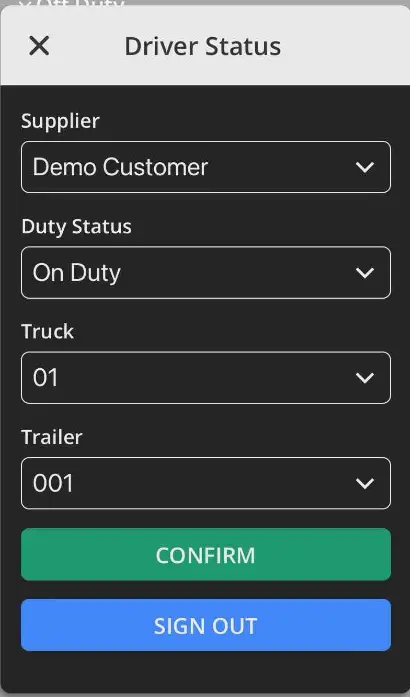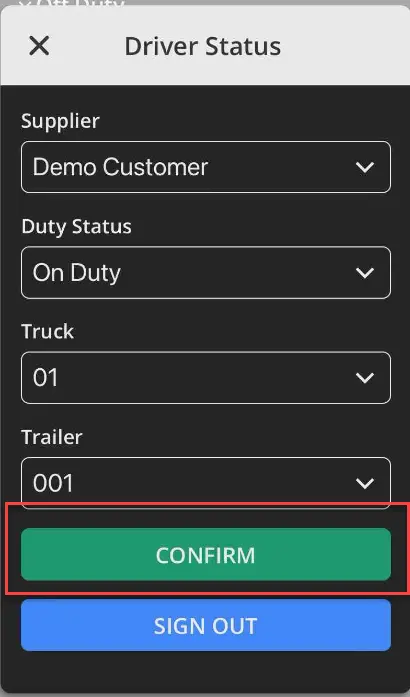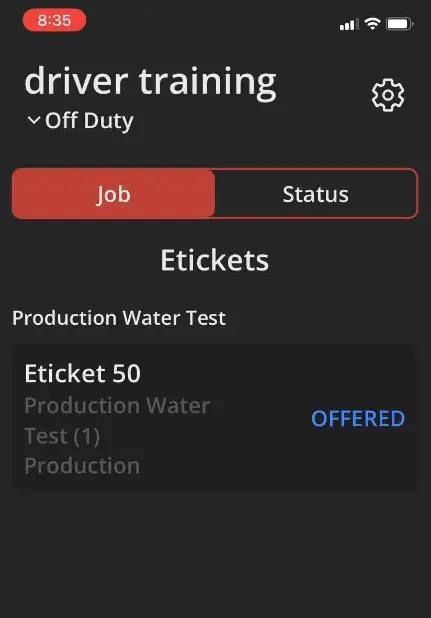I have signed in and can’t see my Etickets. How do I see my Etickets?
Android
In order for Etickets to display on the mobile app, first select a supplier.
Follow these step-by-step instructions that include screenshots for help.
In order for Etickets to display on the mobile app, first select a supplier.
- Select the duty status in the upper left corner of the screen.
- Select your supplier, make sure your duty status is on duty, select your truck and trailer.
- Select Confirm.
- Etickets will now appear on your screen.
-
If your Etickets still do not display, call your dispatch center to make sure work has been assigned to you.