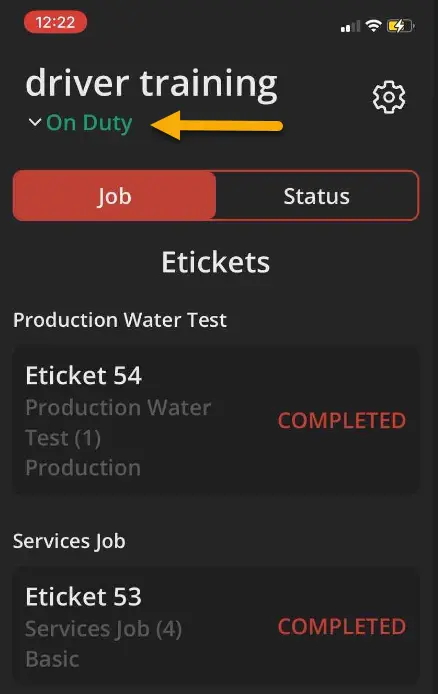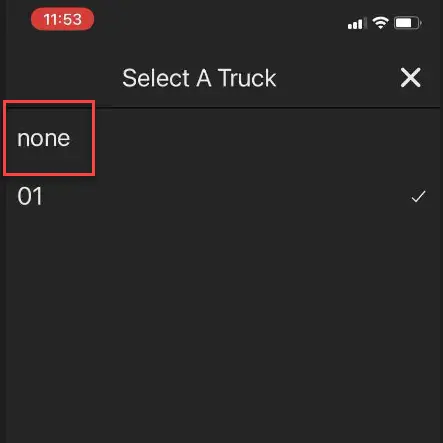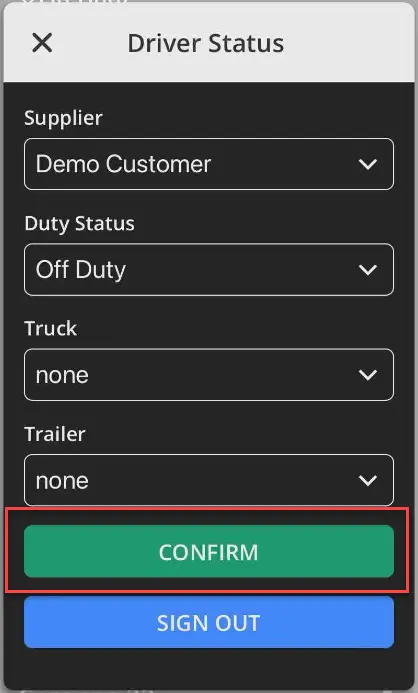How do I release my truck and trailer without logging out of the mobile app?
Android
To release your truck and/or trailer without logging into the mobile app, simply select None for truck and trailer.
Follow these step-by-step instructions that include screenshots for help.
To release your truck and/or trailer without logging into the mobile app, simply select None for truck and trailer.
- Select your duty status on the upper left portion of the page.
- Select the down arrow under truck or trailer.
- Select none.
-
Do this for each asset to be released.
-
Select Confirm.