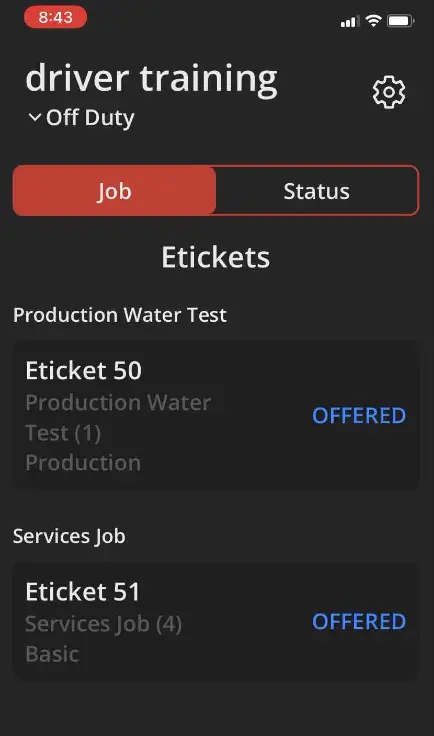I have to scroll to the bottom to see my work. How do I rearrange my Etickets?
Android
To rearrange Etickets, select the group by status or group by job option.
Follow these step-by-step instructions that include screenshots for help.
To rearrange Etickets, select the group by status or group by job option.
- Open the mobile app to the Eticket screen.
- Choose if you want your Etickets to be arranged by Job or Status by tapping on Job or Status.