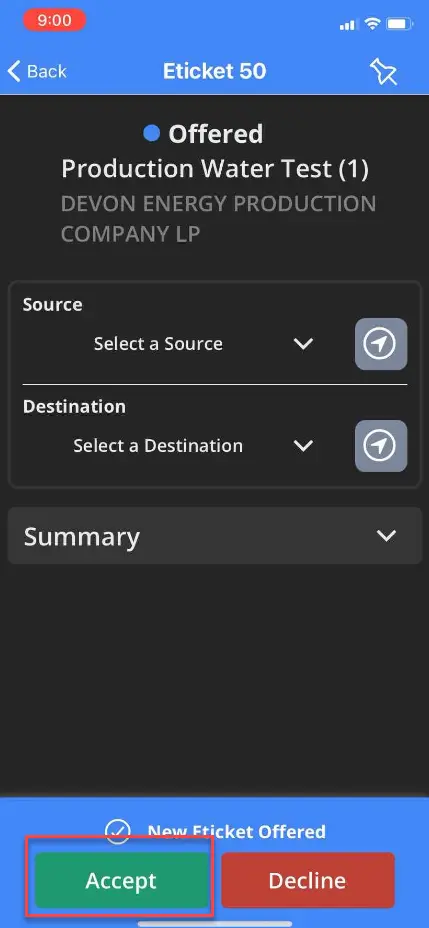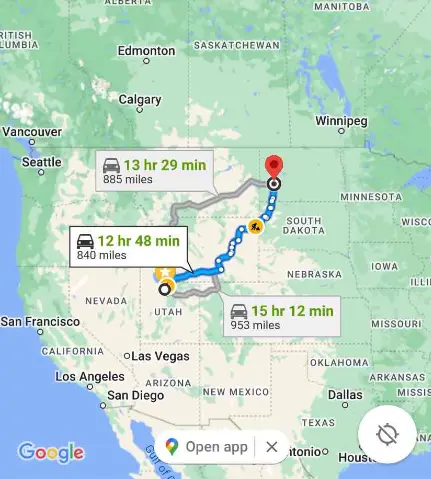To get directions to your next location, make sure you have selected Google Maps as your map type AND have downloaded Google Maps on your device.
Follow these step-by-step instructions that include screenshots for help.
To get directions to your next location, make sure you have selected Google Maps as your map type AND have downloaded Google Maps on your device.
- Select the desired Eticket.
- Make sure the Eticket is Accepted.
-
Make sure the desired location appears in the Source or the Destination box.
- The navigation icon will be available when the location is selected. Select the navigation icon.
- The app will show a map to the selected location.